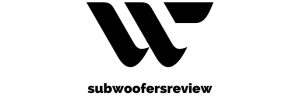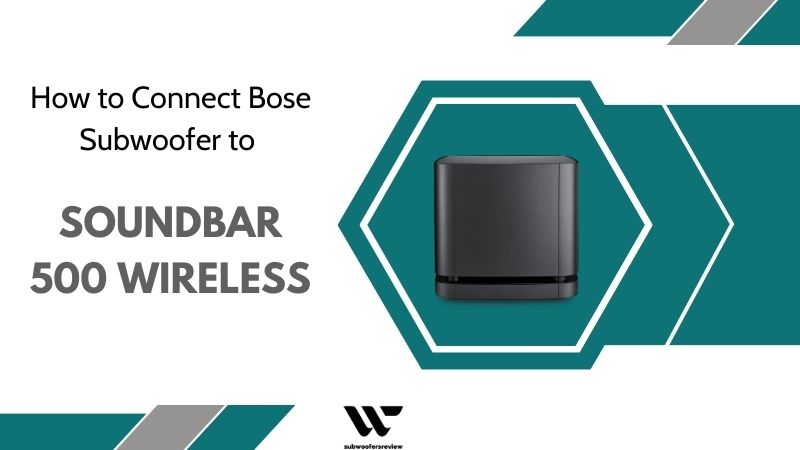Introducing our step-by-step guide on how to connect Bose subwoofer to Soundbar 500 Wireless. Whether you’re a music enthusiast or a movie lover, a subwoofer can greatly enhance your audio experience. In this guide, subwoofersreview will walk you through the process of connecting your Bose subwoofer to the Soundbar 500 Wireless, providing you with clear and easy-to-follow instructions. So, if you’re ready to take your sound system to the next level, let’s dive in and get started!
Can Any Subwoofer Be Used With A Bose Soundbar?
Indeed, you can. Even though Bose advises against it, it is highly likely to work, and the outcomes will rely on your subwoofer. Consider installing a subwoofer to improve sound quality. It’s not always possible to accomplish that, though.
Typically, when you purchase a soundbar alone or a number of speakers collectively, a subwoofer is not included. Many businesses will also allow you to add additional speakers and subwoofers to your soundbar, but only if you purchase their authorized accessories.
If you can figure out a method to hook them all together, you can use several subwoofers to connect to your Bose soundbar. The same product family’s subwoofers can be coupled with a number of soundbars. A non-Bose subwoofer can receive audio data from a Bose soundbar in a few different ways.
You may also like: Where To Place Subwoofer With Soundbar: 3 Ideal Positions For Perfect Sound
Bose Soundbar 500 Wireless

The Bose Soundbar 500 provides a variety of voice assistants in addition to the Bose-renowned quality and usability. It is a smart speaker, but it is also one of the most straightforward TV speakers available. It is deserving of being listed among the finest soundbars.
For a little device without a subwoofer, the Soundbar 500 excels at creating crystal-clear conversation and excellent bass, especially while listening to music. Even with its compact space, a soundbar produces vast sound.
The gadget features an HDMI input that you connect to the TV in order to use HDMI ARC as an audio source, which means that all of the video sources must be connected to the TV rather than the soundbar. The optical digital audio input can be used if your TV does not support HDMI ARC. Wi-Fi, Bluetooth, or AirPlay 2 are other wireless connectivity options.
Bose Music is the app that is used to configure the Soundbar 500. You learn how to connect to a Wi-Fi network and can add music streaming services like Spotify and Amazon Music. Getting the optimal sound in your location is made possible with Bose Adaptiq room calibration. Since you must wear headphones to collect sound data from five different spots throughout the room, the process is a little cumbersome.
After creating your sound profile, the app will allow you to modify the center channel loudness, treble and bass levels, and overall sound quality. However, I discovered that the overall sound was better without it. Dialogue Mode can also be enabled, which is claimed to make voices easier to hear. Other sound modes are not available for selection.
An impressive sound system that offers immersive enjoyment and outstanding sound quality is the Bose Soundbar 500 Wireless. You can attach the subwoofer to the soundbar to improve the audio quality even more. A more immersive audio experience is created by the subwoofer, which gives low-frequency sounds additional depth and richness.
How to Connect Bose Subwoofer to Soundbar 500 Wireless

To connect the Bose Subwoofer to Soundbar 500 Wireless, follow the steps below:
Step 1:
Make sure you have the following items ready before we start: a Bose Soundbar 500 Wireless, a Bose Subwoofer that is compatible with the Soundbar 500 Wireless, a power cord for each speaker, an HDMI cable that is supplied with the Soundbar 500 Wireless, and the Bose Music App, which is accessible on both iOS and Android.
Verify that every component is in functioning order; if not, get in touch with Bose support for advice or think about buying compatible replacements.
Step 2:
The best location for both the soundbar and the subwoofer must be chosen next. The subwoofer can be positioned anywhere in the room, but the soundbar should ideally be centered below or above your TV. Try out various positions to determine which one matches your space best and produces the finest sound.
Step 3:
You need to connect the soundbar at this point. The power cord for the Soundbar 500 Wireless must first be plugged in and connected to an electrical outlet. The provided HDMI cable should be connected with the HDMI ARC port on the back of the soundbar and the HDMI ARC port on your TV, respectively. Your TV should be turned on and set to the appropriate HDMI ARC input source.
Step 4:
Subwoofer connection is required at this stage. Attach the subwoofer’s power wire to an electrical socket and plug it in. The “BoseLink” port can be found on the subwoofer’s back. Connect the BoseLink port on the subwoofer with the end of the cable that came with the subwoofer. The Soundbar 500 Wireless’s “BoseLink” connector is located on the rear, where you should insert the other end of the BoseLink cable.
Step 5:
Pair your soundbar with a subwoofer. The Bose Music app must first be downloaded and installed from the Google Play Store or the App Store. To set up the Soundbar 500 Wireless, use the app and adhere to the instructions displayed on the screen. Check to see if your tablet or smartphone is using the same Wi-Fi network as the soundbar.
Once setup is complete, select your Soundbar 500 Wireless on the app’s home screen. Go to the “Accessory speakers” or “Connected devices” section of the soundbar’s settings menu. Choose “Add Accessory” or a comparable option. The subwoofer will be looked for by the application. Select it from the list when it does to launch the pairing procedure. To finish the matching procedure, adhere to the in-app prompts. Subwoofer and soundbar connections are made automatically.
You may also like: How To Connect Subwoofer To TV With Sipmplest Methods
Conclusion
In conclusion, by following the step-by-step guide, you can successfully connect your Bose subwoofer to the Soundbar 500 wireless. This will enhance your audio experience, providing deep and immersive bass to complement the soundbar. Remember to carefully read and understand the instructions before starting the process to ensure a seamless and hassle-free setup. Enjoy the enhanced audio quality that the Bose subwoofer brings to your entertainment system.