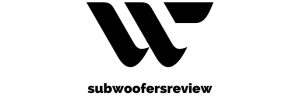How To Fix a Subwoofer With No Sound? A subwoofer is a type of loudspeaker made to create the bass and sub-bass audio registers of sound. It can be purchased separately or as a component of a larger sound system. It’s possible that you’re listening to music when the sound cuts off. Be at ease! Without calling in a pro, the subwoofer repair can be simple. In this article, subwoofersreview.com will delve into How To Fix a Subwoofer With No Sound!
To make your subwoofer functional, you will need to take a few specific actions. You can save time and money by using the following approach to diagnose your subwoofer’s problem. Additionally, you will feel accomplished for being able to solve a straightforward issue on your own.
How To Fix a Subwoofer With No Sound

1. Verify that the electricity is on.
A power failure may cause the subwoofer to be off. By observing the LED indicator light, it is simple to determine if the power is on or off. The LED indicator light will be lighted when the power is on. Check to see whether the amplifier’s built-in crossover control’s frequency control is off if it has one. It is crucial to inspect the wall socket, power strip, and surge protector to make sure the power switch is turned on. If an extension cable is being used, make sure it is not attached to a button.
2. Increase the subwoofer’s volume.
Check the subwoofer volume if the power is on but the sound is still off. Make sure you turn up the volume, bring it down to its lowest setting, and then turn it back up. It is crucial to assess the amplifier’s or receiver’s volume. Move on to the next step if the issue cannot be solved.
3. Inspect the subwoofer’s wiring and connections.
After adjusting the subwoofer’s volume, if the sound does not come back, you should check the connections between the subwoofer, speakers, amplifiers, and receivers. Verify the plugs and the placement of each cable to make sure it is secure. If the sound doesn’t start playing again, look for frayed, damaged, or worn-out cables. Fix any problems you encounter and make sure the subwoofer is creating sound.
4. Examine the Fuse
If the fuse is destroyed, the subwoofer might occasionally turn off. If you push the subwoofer really loud and aggressively, the fuse could burn out. If the fuse needs to be replaced because it is bad, it is a good idea to inspect its condition first. Sometimes it may also be necessary to remove the back plate. You can speak with a professional if you are unsure about taking out a fuse. But switching out the fuse is simple.
Locate the fuse first and then turn off the electrical current. It is typically found inside the speaker dome or along the subwoofer’s wiring. You might also acquire it for your subwoofer’s amplifier. Once you’ve located it, decide if it’s a flat-square-plugin fuse or a tube-type fuse. Take out the damaged fuse and install the right one in its place. Check the system to check whether the subwoofer makes any sound.
5. Verify your sound system’s settings.
The amplifier and receiver’s settings should be examined first. They also have settings that can be changed. Make sure your sound system’s speaker settings are adjusted properly as well. If the speaker’s settings are incorrect, the subwoofer will not function. Make that the SP (speaker pattern) settings support the subwoofer. Go to the system menu settings, then settings, then choose speaker, and finally choose speaker SP. Either a.1 or a.2 should finish the speaker pattern. If the subwoofer’s name ends in.0, it won’t function. Set the sound system’s built-in crossover frequency adjustment to off if it has one.
6. Examine your subwoofer.
Turn on your subwoofer and verify the volume level after using the following troubleshooting approach. In order to determine whether the subwoofer is functioning properly or not, switch it on at a low volume in the beginning and gradually turn it up. After trying all the instructions, if the problem still persists, the subwoofer has likely blown out. It is advised that you purchase a new one so that you may keep listening to your music.
FAQs on How To Fix a Subwoofer With No Sound
What Leads To A Subwoofer’s Failure To Operate?
A subwoofer frequently loses power when the signals can’t get to the speaker. Several factors Why Subwoofer Not Working, including blown fuses and a capacity that does not provide the proper voltage to the subwoofer, can cause the signals to malfunction. Additionally, loose wires can prevent signals from getting to the speaker. Additionally, it’s crucial to confirm that a sound system’s subwoofer is wired to several speakers. Many speakers linked to a sound system require a lot of voltage from the power source. A power source that is either underpowered or overloaded may cause a capacitor to fail.
How can a subwoofer fuse be changed without consulting a professional?
How To Fix a Subwoofer With No Sound: Finding the fuse is the very first thing you need to do. After unplugging your subwoofer from the power source, do this. The fuse is often lit when
either inside the speaker dome or along the subwoofer wires. Additionally, it is on the subwoofer’s amplifier. Once you’ve located it, decide if it’s a flat-square-plugin fuse or a tube-type fuse. Take out the damaged fuse and install the right one in its place. Check the system to check whether the subwoofer makes any sound.
How can I know if my subwoofer is blown?
When subwoofers are powered insufficiently or excessively, they blow. When a subwoofer is totally blown, there is no sound at all, but when it is only partially blown, there is a distorted sound. You may determine whether or not the subwoofer is broken by watching how it moves or by checking with a multi-meter to see if the coil is blown.