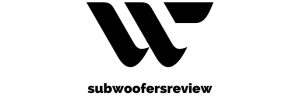How To Reset Samsung Subwoofer? If you enjoy watching television shows, movies, or playing video games on a large screen, you’ll probably buy a soundbar to improve your hearing experience. Additionally, a lot of soundbars can Bluetooth link to your smartphone, turning it into a sizable Bluetooth speaker.
Samsung soundbars are particularly well-liked since they are inexpensive, simple to set up, and offer better audio quality than your TV speakers. People frequently favor soundbars over intricate surround installations. However, issues can arise with even the best soundbars. Fortunately, most of these minor problems with your Samsung soundbar can be resolved quickly by performing a reset. In this article, subwoofersreview.com will guide you How To Reset Samsung Subwoofer easily and quickly!
Why is the soundbar needing to be reset?

Any device you use for a while will probably start to have some problems, especially if it has been hooked in for a while. We’re talking several days, if not weeks.
Some of the following problems with a Samsung soundbar could develop over time:
- The soundbar won’t establish a connection with your TV.
- The subwoofer and soundbar cannot be connected.
- Even though the soundbar will “connect” to a Bluetooth device, no sound will be played.
The majority of individuals will think about either purchasing a new soundbar or requesting an RMA (return merchandise authorization) from the manufacturer, in the case of Samsung. Instead, a reset will easily fix these minor problems.
The terms “soft reset” and “hard reset” refer to two different sorts of resets.
Describe the hard reset
You may think of a hard reset as loading your device’s factory default settings. It resets a device to its factory default settings and deletes all user data, Bluetooth linked devices, and settings. Therefore, a factory reset is another name for a hard reset.
Before doing a hard reset, try these first
The easiest way to fix most soundbar difficulties, including connectivity problems, is to perform a hard reset. However, you will lose every setting, which is a hassle. Therefore, you might wish to start with less drastic adjustments.
Start by attempting a connection with another device. For instance, if your TV and soundbar aren’t working, try using your smartphone. It will inform you if the issue is with the connected device or the soundbar.
Second, try turning Bluetooth on and off if the problem is with a Bluetooth-enabled device. Any smartphone can swiftly complete these.
The third step is to soft reset. Doing a soft reset is secure because you won’t lose any data or configuration. Please do the following:
- Switch off your soundbar, then unplug the power cord for a few seconds from the outlet.
- Reconnect your power cord to the outlet.
- Activate the soundbar.
- You must execute a Hard reset (factory reset) if none of the aforementioned solutions work.
How To Reset Samsung Subwoofer

You are about to “hard reset” your Samsung soundbar. Many people believe it to be a difficult process, but you will discover it is much simpler and can be finished in under a minute. Please proceed as instructed.
- Press the switch on button to turn the soundbar on. Use your soundbar’s specific button or the remote control.
- Hold down the power button on the soundbar control panel or the remote control.
- The ‘INIT OK’ message will appear on the display panel once you have kept pressing the power button.
- All you have to do is wait for the soundbar to resume.
In less than a minute, as promised! You must reconnect all of your devices—especially Bluetooth ones—again after turning on your Samsung soundbar, then check the settings for any customization you wish to make.
How about ONN subwoofer, here is another article for you: How To Reset ONN Subwoofer ( 5 Easy Steps)
Conclusion
How To Reset Samsung Subwoofer? The majority of Samsung soundbars should work with these procedures. You should always read your user handbook, in my opinion. If you don’t have it, you can always find it on the manufacturer’s website. Additionally, you could discover useful details about your product, including firmware upgrades, cleaning and storage instructions, etc.