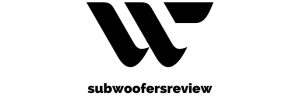How to reset Sony subwoofer? When the Sony subwoofer has a connection or operating issues, this is a frequently asked question. In such a case, resetting the subwoofer can be a good way to solve the problem. In this article, we will learn how to correctly reset the Sony subwoofer in this article. I’ll walk you through the fundamental stages and specific instructions so you can accomplish it quickly and effortlessly.
1. Why is Sony subwoofer not connecting to Soundbar?
You must connect both the subwoofer and the Sony soundbar to a working power outlet.
There could be a variety of reasons why your Sony subwoofer is not connecting to the soundbar. Here are some common causes to assist you in identifying and resolving the issue.
1.1. Check power and connections
You must connect both the subwoofer and the Sony soundbar to a working power outlet. You should also inspect the cords that connect the subwoofer and the soundbar. Check that they are firmly plugged into the correct ports on both devices. If you’re utilizing a wired connection, like an HDMI or RCA cable, make sure it’s not broken or frayed.

1.2. Pairing and wireless connection
Many new Sony subwoofers use wireless technology to link to the soundbar. To determine the correct connection technique, you’ll need the manuals for both the subwoofer and the Sony soundbar. This will provide you with device-specific instructions.
1.3. Firmware updates
One possibility for the Sony subwoofer not connecting to your soundbar is that the firmware is out of date. Firmware updates frequently feature enhancements and bug fixes that can help to resolve connectivity issues.
You should seek firmware updates for both the subwoofer and the soundbar. If new firmware versions are available, you download them.
1.4. Reset and repair
If the firmware upgrades do not resolve the connection issue, you can attempt to reset both the subwoofer and the Sony soundbar to factory settings. From there, you can properly troubleshoot and rectify subwoofer and Sony soundbar connection issues.
So, how to reset Sony subwoofer? If you continue reading the post, you will find the answer in part 2.
2. How to reset Sony subwoofer?
How to reset sony subwoofer? The Sony subwoofer reset technique may differ depending on the model and characteristics of the subwoofer. However, below are the general procedures to reset your Sony subwoofer.
2.1. How to reset Sony subwoofer with remote?
- Turn On the Soundbar: Ascertain that the Sony soundbar is powered on and linked to a power source.
- Access the Settings Menu: Look for an option to reset or restore the soundbar to its default settings in the settings menu. This option could be titled “Reset” or “Factory Reset.”
- Confirm Reset: The Sony Soundbar will frequently ask for confirmation before starting with the setup.
You have completed resetting your Sony soundbar through the remote. This method is suitable for the HT-S40R soundbar model.
how to reset Sony subwoofer? Keep reading to learn how to reset your Sony soundbar without a remote.

2.2. How to reset Sony subwoofer without remote?
Method 1:
- Power Off the Soundbar: Check that the soundbar is turned off and unplugged from the power source.
- Locate: Find the volume down and power buttons. Then, for five seconds, press and hold the power and volume down keys simultaneously.
- Wait for the notification: Watch the Soundbar’s display for a beep or message.
You’ve successfully reset your soundbar to factory settings when you get a notification or hear a beep. This approach is appropriate for HT-Z9F/HT-CT290/HT-S2000/HT-CT800/HT-G700/HT-X8500/HT-S200F/HT-S350/HT-X8500/HT-X9000F.

Method 2:
- Power Off the Soundbar: Check that the soundbar is turned off and unplugged from the power source.
- Locate: Identify the sonny soundbar’s power, volume up, and input buttons. Then, for around ten seconds, press and hold the power, volume up, and input buttons simultaneously.
- Wait for the notification: Wait for the display light or the audible indicator to begin flashing.
When you notice one of the two indicators in step 3, it means your soundbar has been reset to factory settings. This procedure is appropriate for the HT-S100F model.
In conclusion
How to reset Sony subwoofer? This article has assisted you in answering the question. Connection issues may arise while using audio devices such as Sony subwoofers. Some device connectivity and operation issues might be resolved by resetting the Sony subwoofer.
However, if you are experiencing difficulty resetting your Sony subwoofer, review the user manual or contact the Sony customer service center for assistance.
Remember that each Sony subwoofer model may have a different reset procedure, so always consult the manufacturer’s handbook to verify you follow the correct procedure for your equipment. mine.